Reset or Change your Terabox password | Follow these easy Steps

Have you forgotten your Terabox account password? Someone has hacked your Terabox account? Are you afraid that someone else has found out your password? You don’t need to worry; We will tell you how you can reset or change your Terabox password.
In this article, we will tell you how you can change your account password in different ways and give you tips on how to generate a strong password.
There are three types of passwords used in the Terabox app: Terabox account password, Extraction code password, and Private safe password.
Three ways to reset or change your Terabox password
If you have forgotten your password and are unable to log in, then don’t worry; in this article, I will explain to you in an easy way how you can change your password. If you are a desktop user, you can also follow the same steps. You can change your password by following these steps:
Change Terabox through Email Login
Suppose you have registered your account with an email address. Now you want to get or change your password for any reason, follow these steps.
- Click on “email login” on the Terabox login page.
- Enter your email address and click on “forgot password.”
- The reset password page will appear; click “send verification code.”
- A 4-digit code will be received via email.
- Enter the code
- “Enter your new password” will appear on the next page.
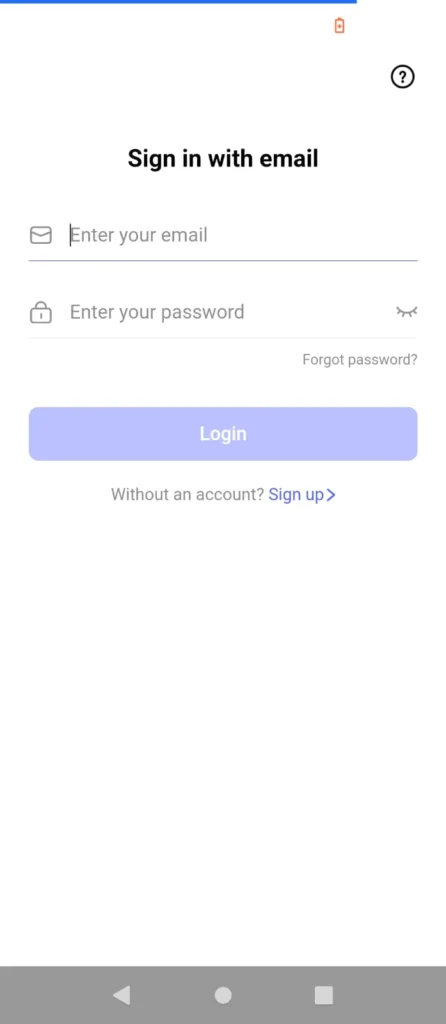
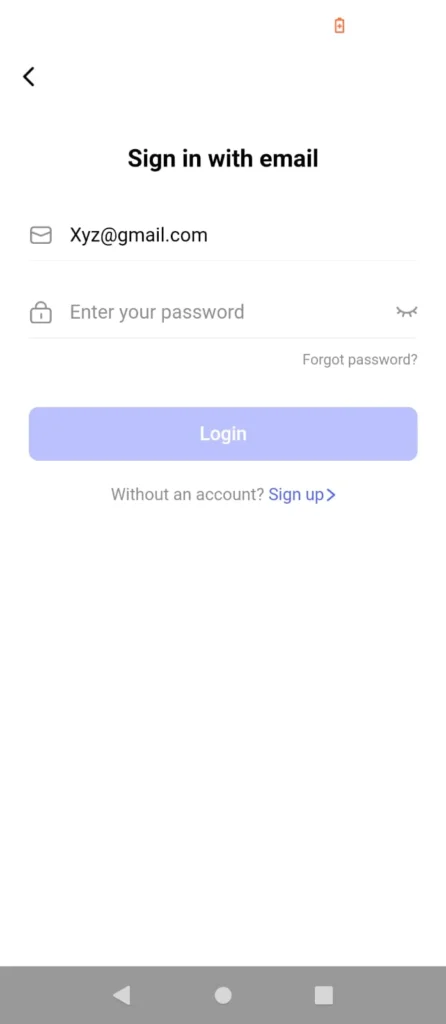
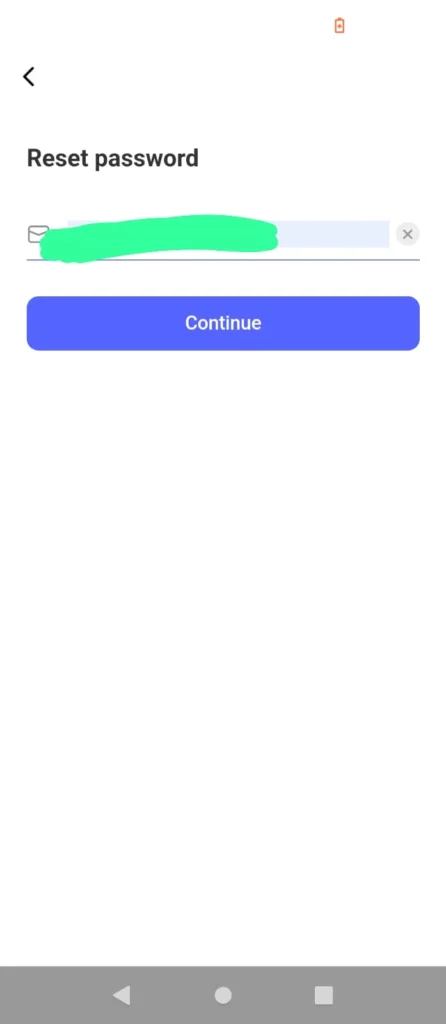
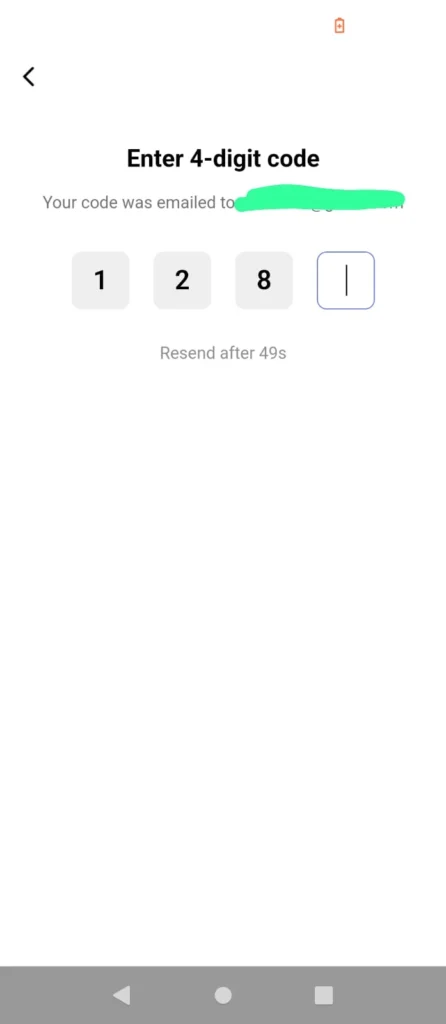
Change Terabox password through Phone number login.
Terabox no longer allows registration by number. If your account is already registered with a number, you can change your password using the above email method. You will use the number instead of your email address OTP will also come to your number.
Change Terabox Password through Third-party login.
If your account is linked or registered with third-party apps such as Google, Facebook, or Apple ID, you cannot reset or change your Terabox password using the APP.
Change the extraction code for sharing links.
Terabox allows its users to share files and data with others. If the link is private, it cannot be opened by anyone without an extraction code that is automatically generated. You cannot control and change its settings. You can create a private link by following these steps.
- Select the “file” you want to share
- Click on the “share” icon.
- At the bottom, turn on “Set up a private link.”
- Click on “copy link.”
- A message will be shown that the link is copied.
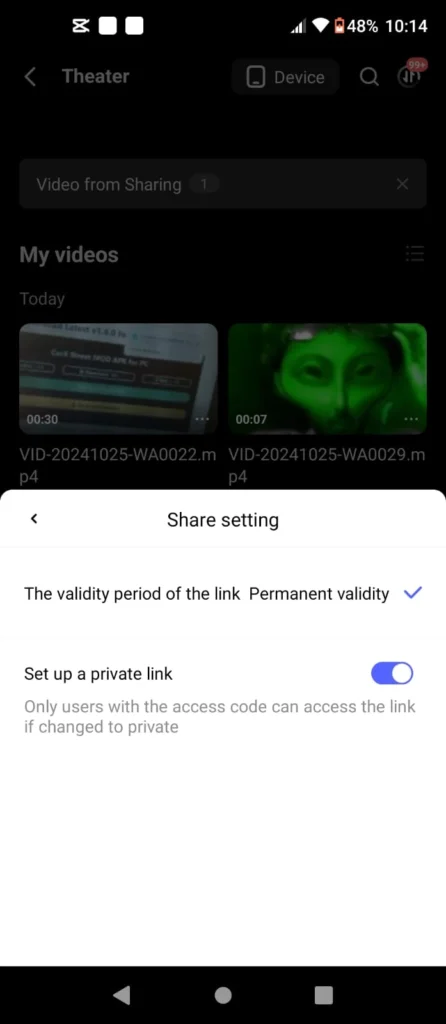
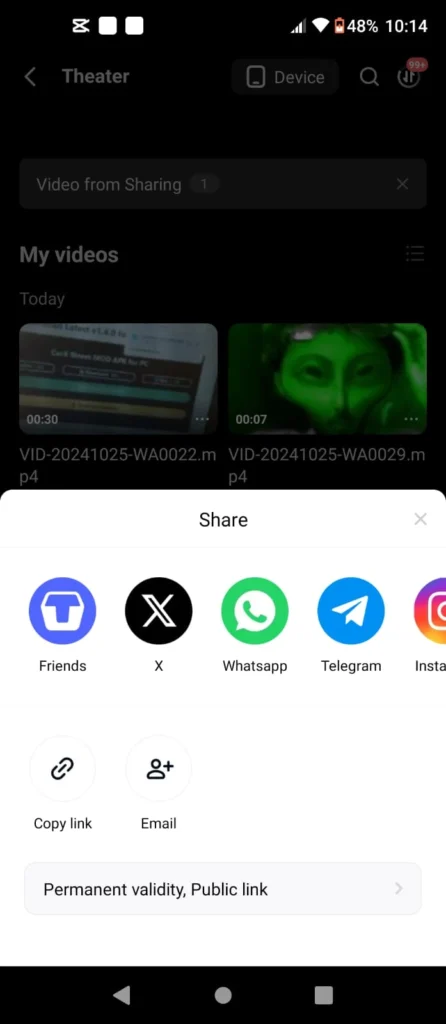
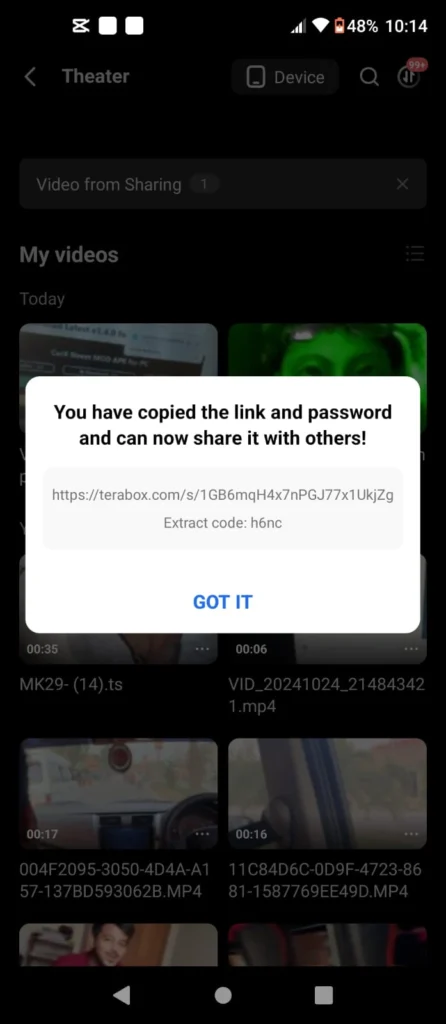
Change the password of your private safe.
You can set a password on your files and data for extra protection, no one can access them without a password.
- Click your account image.
- Click on “Personal vault.”
- Press the “three dots” and open “settings“
- Click on “Reset password.”
- Enter old password
- Enter a new password.
Can’t reset the password? Check these points
- Make sure your internet connection is good otherwise, there may be a problem in receiving OTP.
- The Gmail account on which you created the Terabox account should be logged in on any device; otherwise, you will not receive OTP.
- Make sure that you add the correct Gmail account to forget the password; if it is wrong, the OTP will not be given. If the OTP is provided, then the password will be noticed.
Is your Terabox password strong enough?
If you are using cloud storage, you should make sure that the password is strong. If the password is not strong, the risk of data hacking increases. Our data will be hacked and become public and may be misused. If your account is hacked, change your account password. If you don’t know, we have explained it in detail in the above article.
Tips to get a strong password
- Choose a longer password.
- Make your password more complex.
- Don’t use common sequences like 12345.
- Don’t use your personal information.
- Try to update your password more often.
- If you have always used 2FA.
Conclusion
From this blog post, you have understood how to reset or change your Terabox password. If you are still not able to reset the password, then there are some other problems. just simply contact me by clicking here. I will assist you to solve your issue as soon as possible.
